I started using an iPad instead of a second laptop for more effective use. Although it is excellent for reading things, answering emails, checking tasks, it is still not possible to use as a laptop with these devices.
So I tried to connect to my primary PC remotely. But this was not satisfactory for me either. I took some notes to compare when iOS 13 and some updates came.
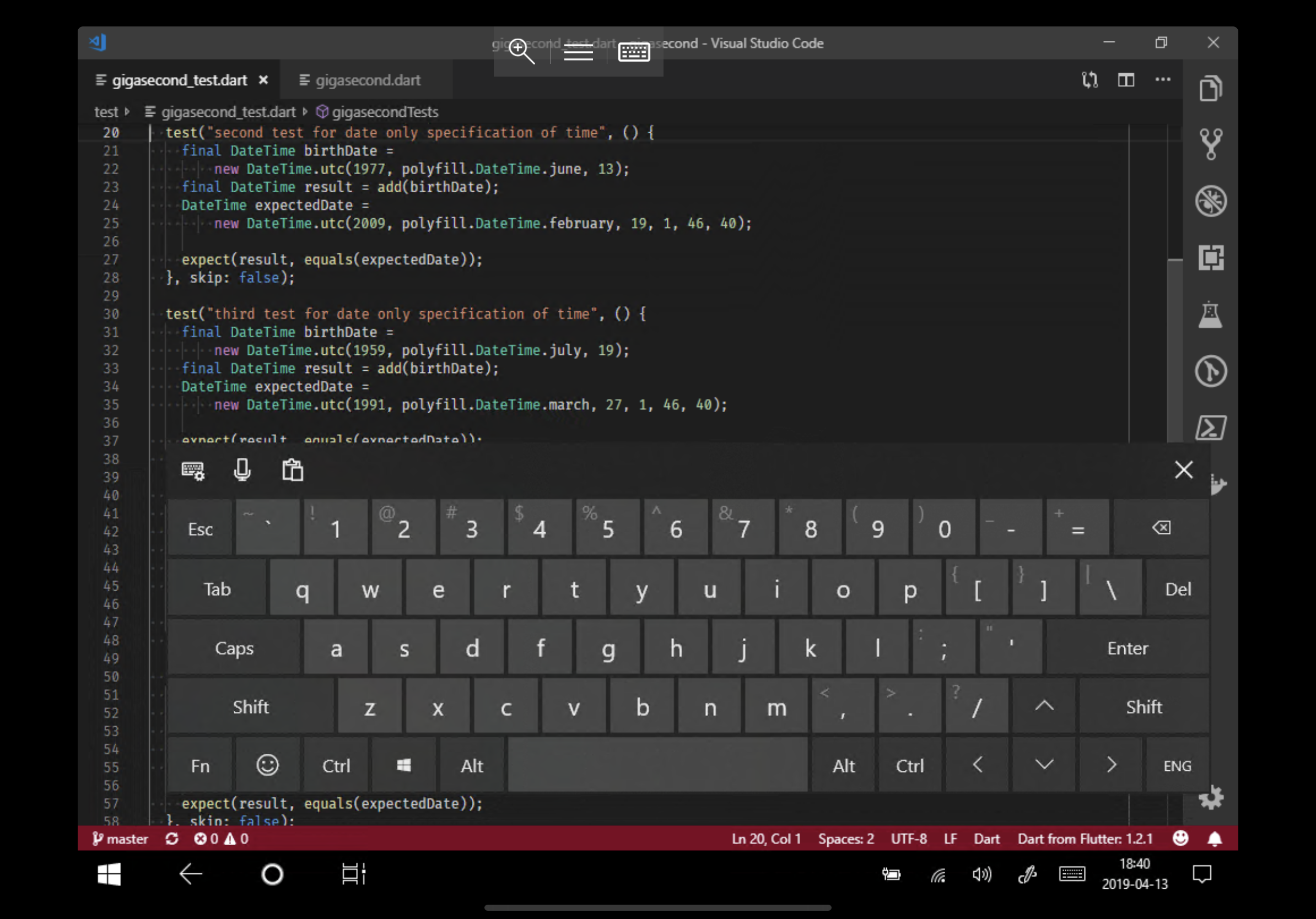
Pros
In tablet mode, all screens are full-sized automatically.
The density of UI components is more comfortable to manage cursor with touching.
Firefox has a tablet mode; it supports touch scrolling, easy to click bookmarks.
The virtual keyboard is great! I didn’t need to use the iPad’s native on-screen keyboard.
We can’t see the running apps in the taskbar in tablet mode, but it’s possible to use the gestures to show all running apps.
Cons
You need a remote desktop or a server. It’s impossible to work offline.
If you decide to use a remote desktop and you are obsessed about fonts, there’s no way to fix screen quality.
I’m not sure that I can code with iPad for hours even I have a good physical keyboard.
So..
With the new updates in macOS and iOS 13, it will be possible to run iPad applications on macOS. So iPadOS may affect the quality and variety of applications.
I’m still waiting for a new version of Microsoft Surface or Surface Go that using ARM CPU, has Thunderbolt 3 and USB-C ports.
I still didn’t investigate how Google Pixelbook is but seems a good alternative.